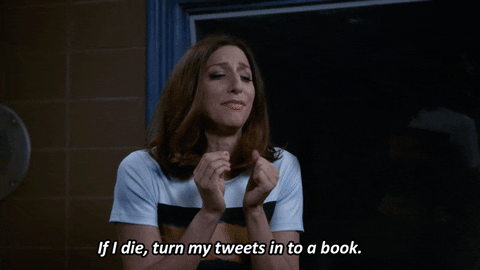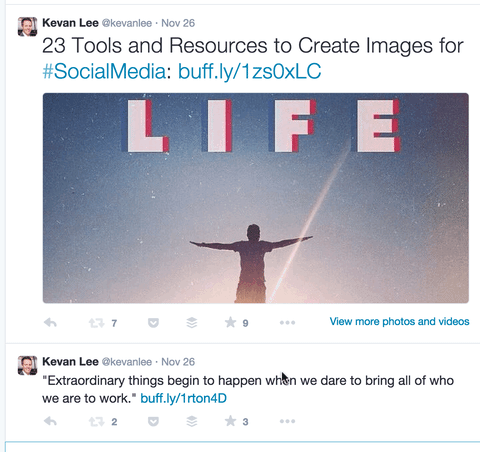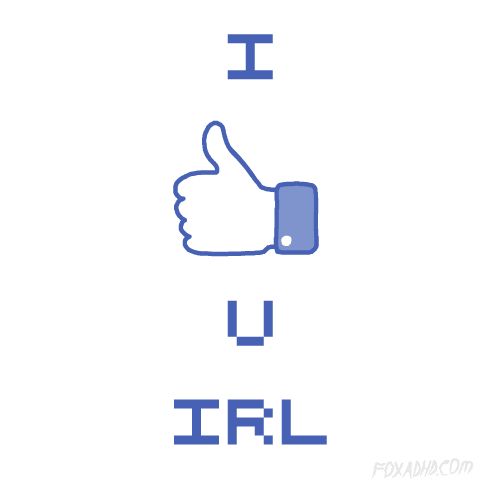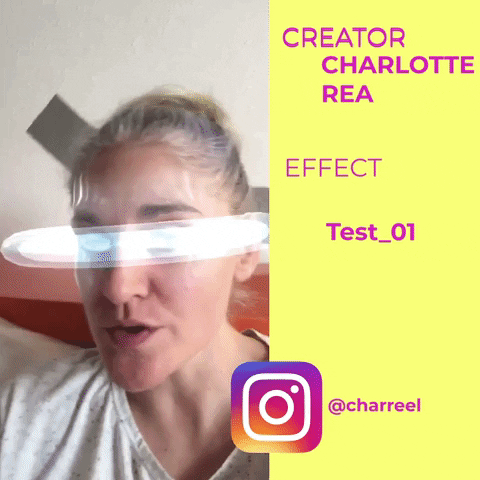According to Hootsuite and We Are Social, Malaysia is fifth globally and FIRST in Southeast Asia for mobile social media penetration! So if anyone grumbles at how you’re always stuck to your phone, just tell them you’re doing your part to keep that record up.
For more casual users, or just those who don’t enjoy tinkering with settings like a mad scientist, there are lots of ways to make your social media more fun, fulfilling, and…well, social! We asked our team for their tips on how they win at social media. Here they are: